I found that Infoslider pager has relative position to the bottom of the region, which causes positioning issues when you want to replace pie charts with something else (e.g. MD Pricing Tables).
Is ther any way to change position to be relative to the top without actually going and modifying CSS file?
#infoslider .flex-control-nav, .view-md-infoslider-block .flex-control-nav
{
bottom: 250px;
}

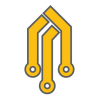
Hi,
We think at the moment, there is no way to change position of infoslider without editing css file.
You should go to modify your css file for changing position to be relative to the top as you want.
Ok.
Thanks.